From version 2.2.0 Google configuration is moved into a separate config tab in Setup->Settings->Google, this will allow a clear overview of all related Google config and features integrated into Perfex CRM.
In order to start configuring your Google Perfex CRM related features, you will need to create (in case you don’t have one till now) a project into a Google Developers Console. You can use one project to manage all of your applications, or you can create a different project specific for Perfex CRM.
Because Perfex CRM is a standalone application and is installed on your server and you are the data controller and responsible for processing all the data, you will need to configure additional config on the Google Developers Console page.
Prerequisite
Create New Google Developers Console Project
To get started, you need to first use the setup tool, which guides you through creating a project in the Google API Console, enabling the API, and creating credentials.
In most cases, after you create the project with the setup tool, the project will be auto-named My Project, but you can rename it manually to e.q. Perfex CRM, click here to see how to rename the project.
Generate API Key
Click on the top left sidebar toggle icon then APIs & Services -
> Credentials to create new API key.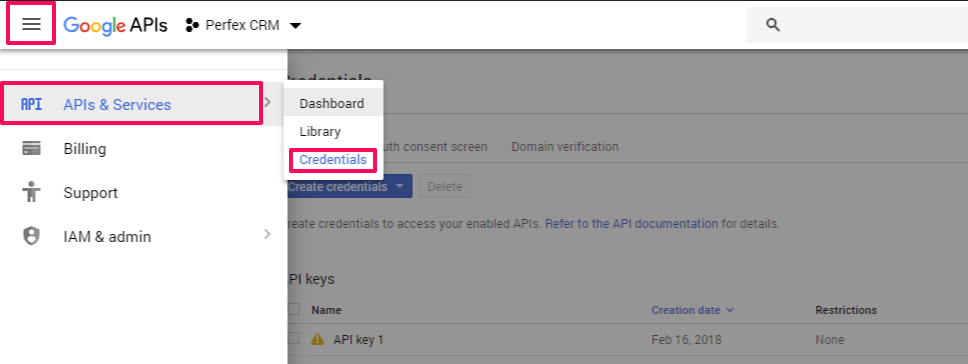
Click Create Credentials then from the drop-down select API Key